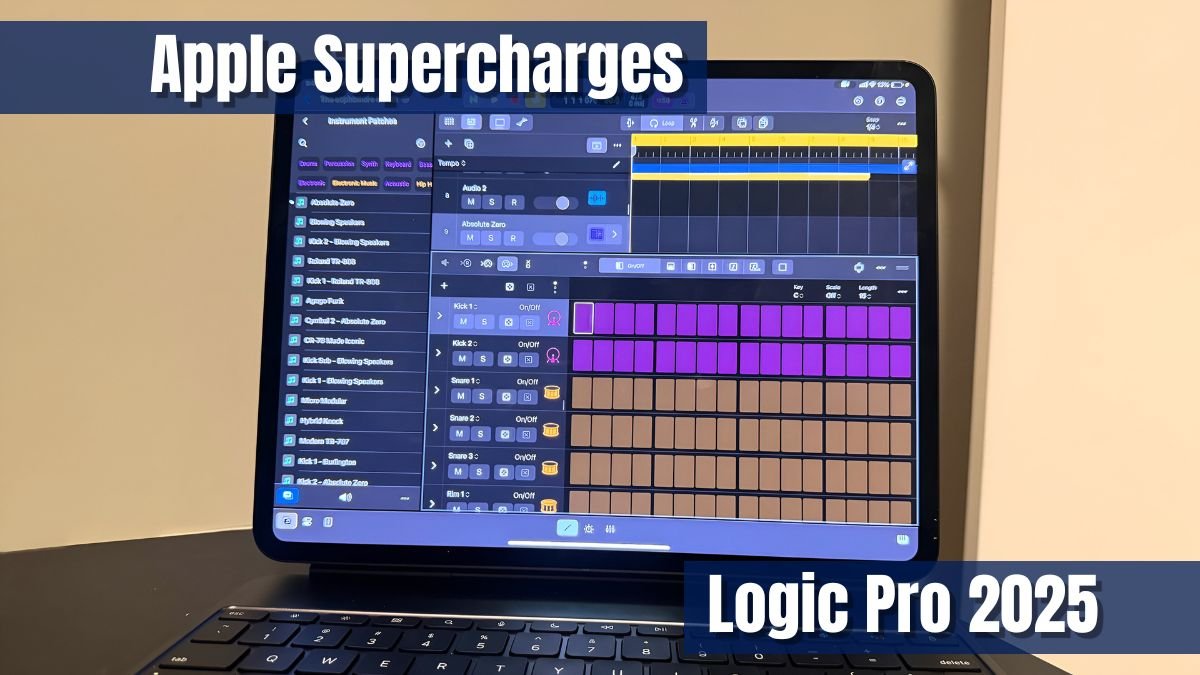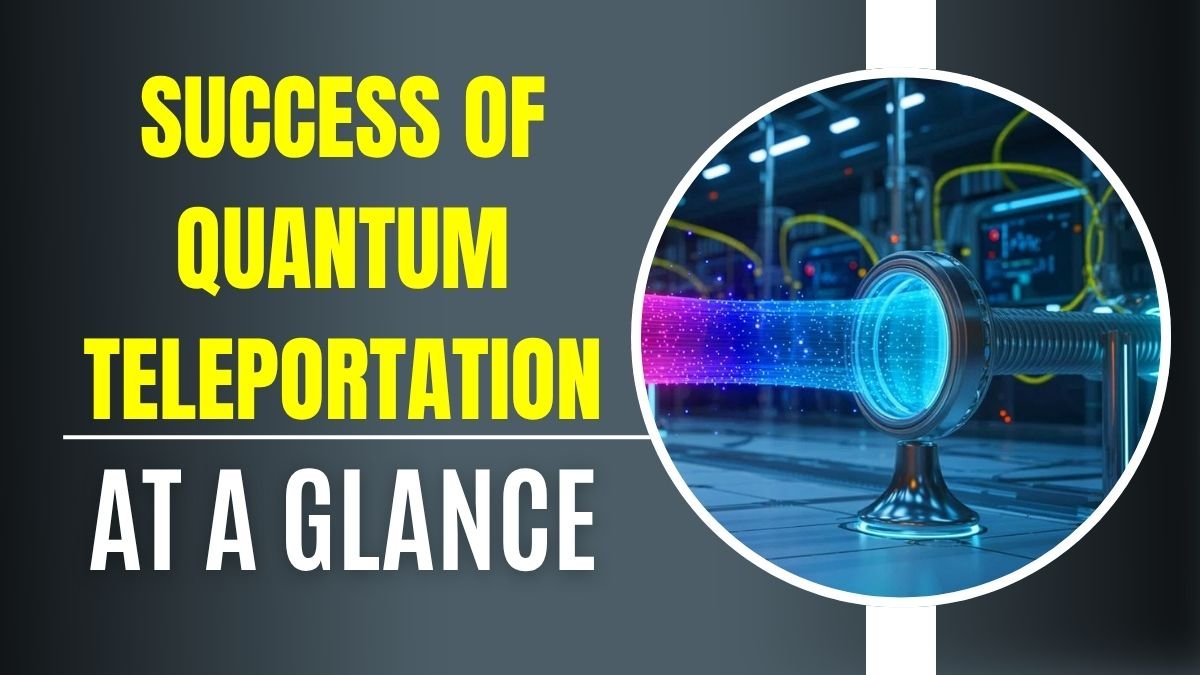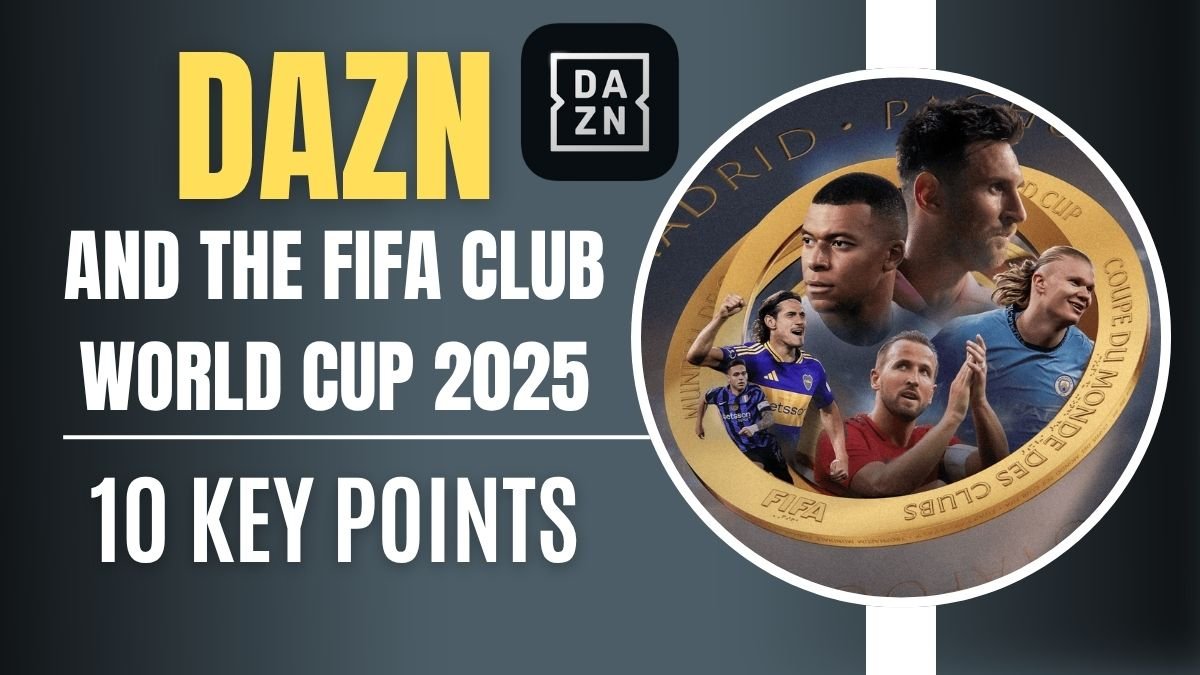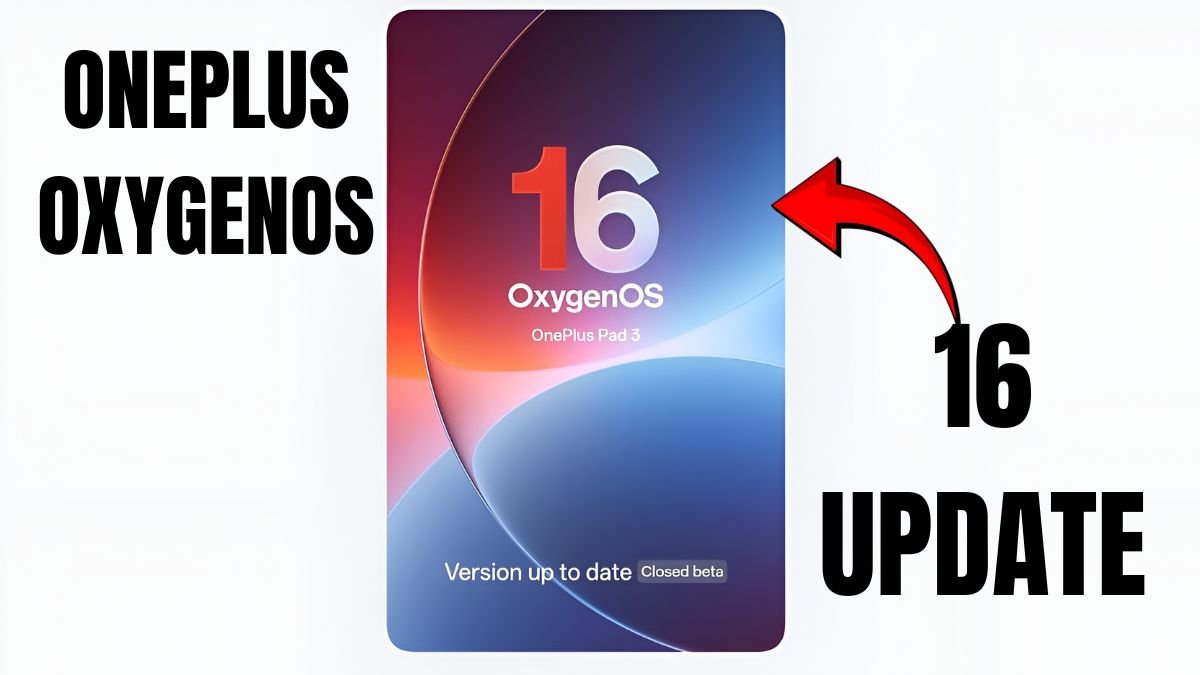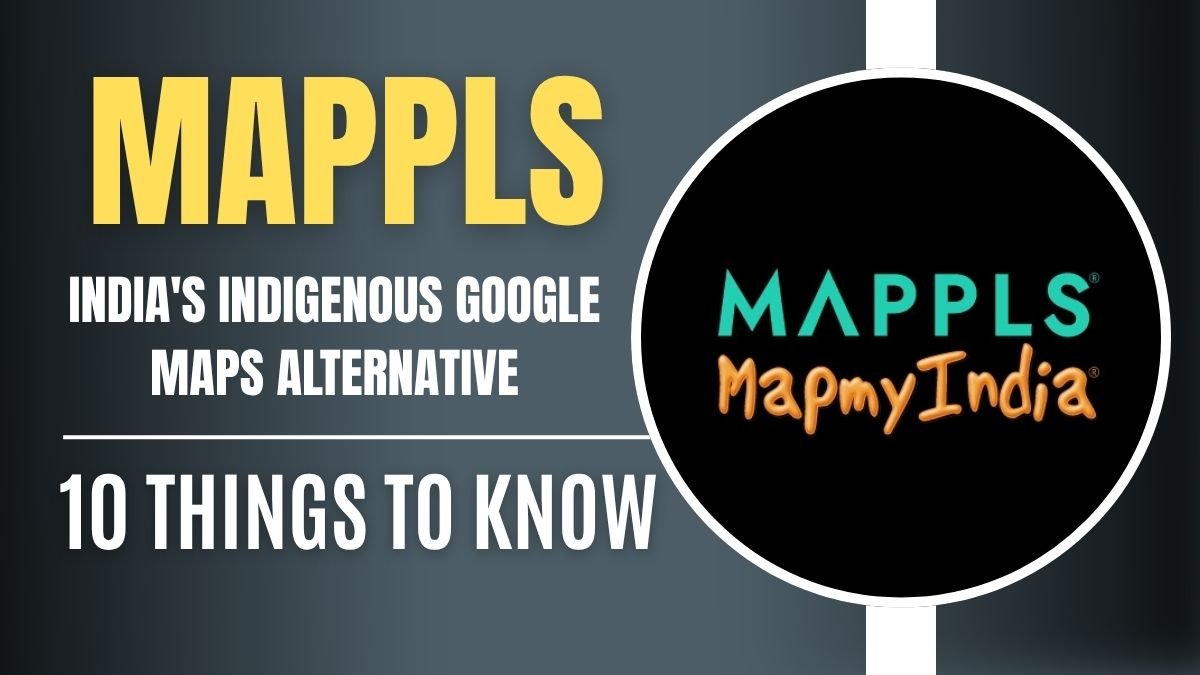1️⃣ Learn MIDI on Logic Pro
Logic Pro for iPad users now has the Learn MIDI feature added. This feature lets you assign knobs, faders, or buttons to control plug-ins or instruments in real time.
2️⃣ Smart update to Stem Splitter
Stem Splitter has now been made even smarter. It can separate not only vocals and drums, but also other instruments like guitar and piano.
3️⃣ Great Tools for Quick Remix
You can now export stems in any format (such as cappella or instrumental), making it easier to create a new track from a demo without noise.
4️⃣ Flashback Capture feature
Logic Pro now comes with a Flashback Capture feature, which lets you recover audio and MIDI tracks where you didn’t press the record button.
5️⃣ New Dancefloor Rush pack with 400+ loops
The new Dancefloor Rush pack features 400+ loops and punchy kits specifically designed for drum-and-bass.
6️⃣ New tools for Mac users
New packs like Magnetic Imperfections and Tosin Abasi are also available on Mac, which include custom riffs and effects for guitar and metal tones.
7️⃣ Writing tools in Notepad
Apple Intelligence-powered writing tools have been added to Notepad for Mac users, making it extremely useful for lyrics writing or collaborative edits.
8️⃣ Easy track finding help
A new search/select tool has been added to Mac, making it easier to find and select tracks in large sessions quickly.
9️⃣ Availability for Mac and iPad
Logic Pro 11.2 for Mac is now available, free for existing users or $199.99 for new users. Logic Pro 2.2 for iPad is also available, free for existing users or $4.99 per month ($49 per year).
🔟 Note: Required hardware
Using Stem Splitter requires an M1 chip or later. Flashback Capture only works during playback, and MIDI controllers and audio gear must support iPadOS.a