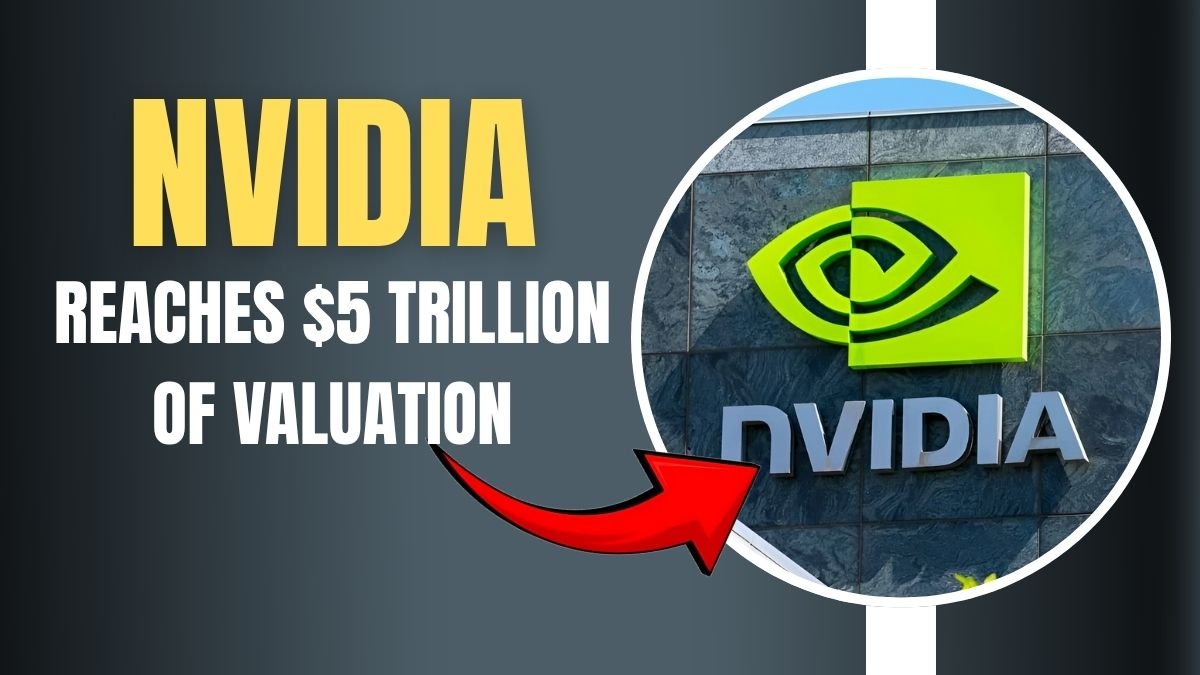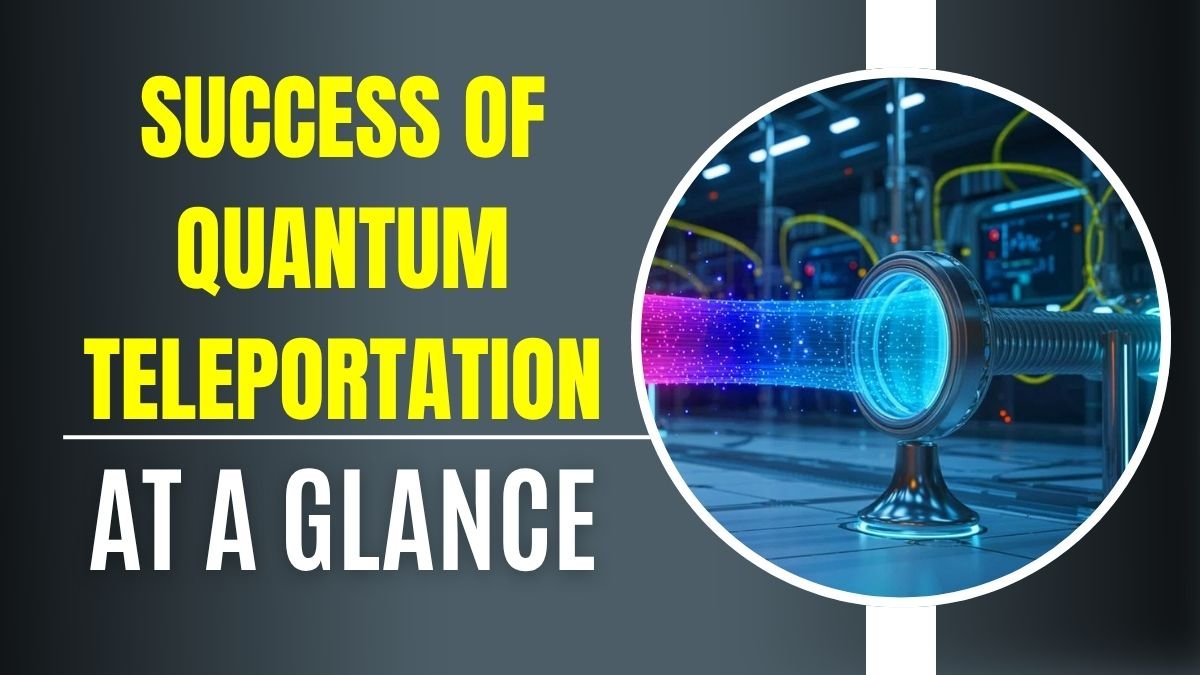1. Indian Government’s Sudden Security Alert
Recently, the Government of India has issued a severe security alert for iPhone and iPad users.
It states that many flaws on your device need to be fixed immediately.
2. What did CERT-In reveal?
The Indian Computer Emergency Response Team (CERT-In) has revealed multiple critical flaws found in iOS and iPadOS.
If these flaws are exploited, your phone or tablet can become completely inoperable.
3. Which versions are affected?
iPhones include all versions before iOS 18.3, and iPads include iPadOS 17.7.3 or versions before 18.3, depending on the model.
If your device is booting before these updates, you are at risk.
4. Main affected device models
Fortunately for people who use Apple devices, affected devices include iPhone XS to the latest models, iPad Pro (2nd generation +), iPad 6th generation +, iPad Air (3rd +), and iPad mini (5th+).
If your device belongs to any of those categories, update immediately.
5. Darwin notification system flaw
A critical mistake has been discovered in Apple’s internal messaging architecture, “Darwin Notification System”.
Using this flaw, any app can send sensitive system notifications without a special permission.
6. Fear of device crash
If an attacker exploits this flaw, your iPhone or iPad may suddenly hang.
If this happens, it will not work until you manually restore it.
7. Potential cyber threats
These vulnerabilities can lead to personal and financial data theft, bypassing security features, and unauthorized code execution.
All this puts your everyday digital activities at great risk.
8. Real-world exploitation
CERT-In has confirmed that some of the vulnerabilities have already been exploited.
That is, the risk of your device being attacked is real, not just theoretical.
9. Immediate solution: Update
Apple has released security updates that fix these flaws.
Upgrade your iPhone or iPad to the latest iOS/iPadOS version immediately and stay safe.
10. Additional precautionary measures
Install apps only from trusted App Stores and avoid third-party sources.
Keep two-factor authentication turned on, create regular backups, and immediately notice any strange behavior.